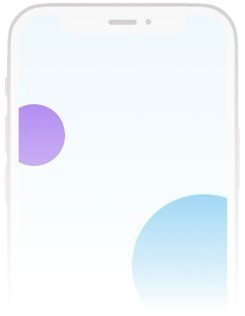
Easily Get Your iPhone's UDID
No need to install iTunes on your computer, easily look up your Apple device's UDID information online.
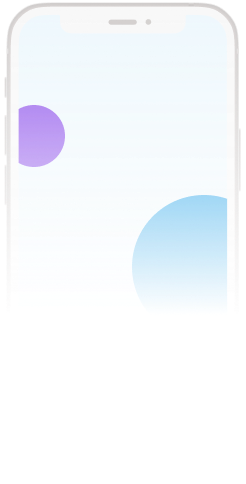
Steps
Follow these simple steps to get your UDID information with just a few taps!
Download the Profile
Open this page on your iOS device in Safari, then tap the 'Get UDID' button. Allow the profile to install.
Install the Profile
Install the downloaded profile: Device Settings → Downloaded Profiles → Install.
UDID Lookup Successful
You will be redirected back to this page and see your device's UDID, IMEI, and serial number.
FAQ
We've answered some common questions for you. If you have any other questions, feel free to contact us.
What is a UDID?
UDID is a unique identifier for iOS devices, each iOS device has a unique code.
What is UDID used for?
A device's UDID is typically used to register the device for testing or installing new mobile applications on iOS devices.
Is it safe to get my UDID?
Completely safe. We do not store any of your data, and all transmissions are protected with 256-bit AES encryption.